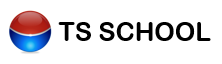
|
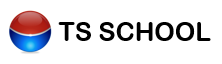
|
| tour |
|
With your existing database on hand bringing essential data into the TS School database of your choice will make for light work.
|
|
Settling on a suitable database is simple. With the right tools on hand any database will work effortlessly with TS School.
|
|
A super array of languages for the school in general or for the individual user. Even foreign symbols are catered for in TS School.
|
|
Work with the school timetable, the student timetable, team timetable and the staff timetable in one screen.
|
|
Manage classes, teams or school events.
|
|
A mass of information relating to the student can be found in one module. From past information to current information and even future development data is found within the Student Module. User permissions restrict specific data from being accessed.
|
|
All the essential information for staff members is stored in the staff module other activities relating to staff is linked to various areas within TS School.
|
|
Some call it the form class but it does the same job. Manage students easily by allocating them according to grade, age or any system featured in the school.
|
|
Groups of students linked to the same subject and placed in a named subject class. Teachers are also linked to the subject class and subject.
|
|
Assign hostel dwellers to a dorm room where predefined requirements are exercised for the safety and comfort of the the student and the nominated staff managing the hostel or dorm room.
|
|
A simple assigning of teams to the sport of choice as indicated in the wish list (student module) otherwise prescribed by age and preferred sport.
|
|
The most secure measure in creating access throughout the system is by carefully permitting staff to Access, Insert, Update and Delete information. All these criterion make it permissible to work with areas relating to specific staff roles.
|
|
Enter marks as per the grading system effected by the school. Weighting is automatically calculated upon proper setup of the examination module.
|
|
A full layout of marks and comments for the term or the year will make it simple to proceed with closing off the marking period by signing off for the term or the year.
|
|
Default report templates, own reports and customized reports will make for well designed report cards.
|
|
Multiple libraries may be created within the library module. Contains fields for publisher, author, stock and unique information. Image association makes for a more exciting presentation of the literature or media items.
|
|
All students are marked absent or late in the attendance register. If daily attendance is not required then periodic attendance numbers are added to each absentee.
|
|
Invoices are generated as per the subscription and service associated with the student or debtor. Invoice templates are designed for desired size output.
|
|
Simple and detailed statements are generated as per the invoices issued within a specific time frame.
|
|
Instantly create purchase orders.
|
|
Generate financial records by selecting the document.
|
|
Input data of all inventory items which assists in managing stock and purchases. Full item history is obtained from easy to work with module.
|
|
Decide how the report should look and assign a desired colour pallet. Print report at a click of a button.
|
|
By use of the field tree, and a report writer; creating personalized reports has never been more fun. With drag and drop fields a perfect report is created.
|
|
Print prescribed documents or send the prescribed documents to selected recipients. These recipients are the stakeholders of the school whose details will already be in the system.
|
|
A perfectly simple way to manage your document folder and all its contents. The 'Field Tree' facilitates a drag and drop action to bring in the required fields. Print your document and distribute.
|
|
There are Quick messages (pc to pc on the network), SMS and email. From a prescribed message selected contacts receive messages instantly.
|
|
Create your own messages save to record and distribute by SMS or email to contacts in your database.
|
|
Prescribed statistics reports covering all modules. Statistics showing individual aptitudes are accessible in the students module. Display different graph styles as preferred.
|