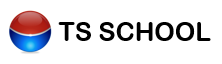
|
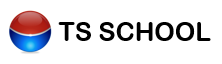
|

|
user |
|
The User Module allows you to control user access to the system through the assignment of users to groups which in turn have controlled access.
|
|
|
System auto-generate usernames |
|
|
Give, deny or restrict access |
|
|
Assign users to user groups |
|
|
Set up user group permissions |
|
User settings determine the username with which to login into TS School. Select between auto or own creation of the username. Various settings provides 6 combinations to choose the user name.
|
|
Every user group has access rights. Limit or open these rights based on data access, insert, update and delete. By double-clicking the feature is changed to either red for no access or green for access.
|
|
A process report on user permissions is printed by usage of the printer button at the top of the window.
|