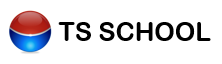
|
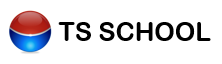
|
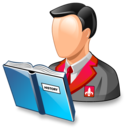
|
student |
|
The Student Module handles the entering of student particulars and the configuration of student settings and aptitudes. An extensive amount of information, both past and present, can be captured.
|
|
|
Student settings (student body settings and how student numbers are generated) |
|
|
Student aptitudes and their degree of association with subjects (includes chart) |
|
|
Personal details, including personality profile and nature of student |
|
|
Individual student aptitudes and the degree of talent (includes chart) |
|
|
Medical details (both public and confidential) |
|
|
The details of emergency and medical aid companies and medical practitioners |
|
|
Subjects currently taken, previously taken and subject wish list |
|
|
Sports currently taken, previously taken and sports wish list |
|
|
Awards received from this school and externally |
|
|
Student misdemeanors |
|
|
Guardian and spouse of guardian details |
|
|
Can make a responsible student a user of TS School |
|
|
Student personal timetable |
|
|
Financier details |
|
|
School services to which student subscribe |
|
Detailed information about the student is stored in the student module. This forms the hub of all the students past, current happenings and future plans.
|
|
Marks are found in the examination module but with TS School a quick access to students performance from the student module makes for rapid results.
|
|
On every window is a visible printer button for immediate access to detailed information on the related module. The student module printout shows the necessary student information.
|