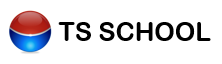
|
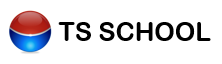
|
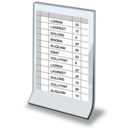
|
reports |
|
The Reports Module handles the production of reports for managerial and administrative purposes. Reports colors may be set up. Only those with the correct rights have access to the various reports.
|
|
|
Facility to customize the look and feel of reports |
|
|
Report permissions based on screen access |
|
|
All reports first go through a print preview screen |
|
|
Help per report |
|
By use of a grid the colour settings on the report is adjusted. Colour pallet to your taste or a simple monochrome appearance. Either way, making reports attractive
|
|
Click a printer button at the top right hand side of the screen to quickly print a report or access the reports module for a list of options. There are 185 reports in the reports module alone, to choose from.
|
|
Reports are printed in the colour pallet chosen during setup. The layout of information makes for simplistic but effective reporting.
|