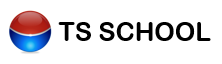
|
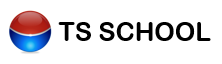
|

|
messages |
|
The Messaging Module is used to keep people informed, primarily of upcoming events. Staff, students and even guardians can be notified via email and SMS. PC messages can also be sent to logged in users.
|
|
|
SMS |
|
|
|
|
|
PC pop-up messages |
|
The field tree is a TS School component that allows for fields to be inserted into a word document or a messaging component within the messaging module (mail merge). A drag and drop action is required to successfully bring in TS School fields onto the required document.
|
|
Messages in the messaging module are prescribed or acquired from the messaging module. All that is required to to select recipients and message; then click the send button.
|
|
In sending a preview of the message is displayed. A second chance to check your sending options - like Email or SMS. The send button released the message and stores the message in the sent messages section of the messages module.
|