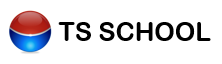
|
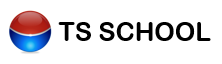
|

|
images |
|
The Images Module allows you to import and assign images.
|
|
|
Import images |
|
|
Assign images to students, staff, schoolhouses, media items and inventory items |
|
Locate the images folder through the images module and import images for inventory, student, staff, school houses and even the library.
|
|
Drag and drop images to the related item. This makes for descriptive screens and quick referencing. A media item can easily be identified when fully committing to using the images as guide to actual media items.
|
|
Despite an attractive looking media items list, even damaged covers can be replaced by copy of the original.
|